As the world of business banking continues to evolve, two major players have come to the forefront in the UK: Metro Bank vs Starling Bank. Both challenger banks offer innovative, tech-savvy solutions designed to cater to modern businesses. But which one should you choose?
In this article, we compare Metro Bank and Starling Bank, analysing their features, pros and cons, fees and charges, unique offerings, and more, providing a comprehensive guide to help you make an informed decision.
Metro Bank vs Starling
| Features | Metro Bank | Starling Bank |
|---|---|---|
| 24/7 Customer Support | Available via phone, email, and in-branch services | Available via in-app chat and email |
| Mobile App | iOS and Android apps with extensive features | iOS and Android apps with wide range of features |
| Free Business Account | Not available; charges a monthly fee of £5 | Available with no monthly fees |
| Multi-Currency Accounts | Available with charges varying per currency | Available with competitive exchange rates |
| Integration with Accounting Software | Integrates with Xero, Quickbooks, and others | Integrates with Xero, Quickbooks, and FreeAgent |
| Real-Time Transaction Alerts | Available via mobile app | Available via mobile app and email |
| Overdraft Facility | Available; rates subject to individual circumstances | Available; rates subject to individual circumstances |
| Access to Physical Branches | Available across various UK locations | Not available; entirely digital bank |
| Instantaneous Setup | Not available; requires in-branch visit | Available via mobile app |
| Cash Deposits at Post Offices | Not available; cash deposits only in branches | Available free of charge |
| Contactless Cards | Available as standard | Available as standard |
| Invoicing Support | Available with various templates | Not available |
| Cheque Imaging Services | Not available; requires in-branch visit | Available via mobile app |
| Direct Debit Set-Up | Available via mobile app and online | Available via mobile app and online |
| Online Security Features | Extensive online security measures in place | Multiple layers of security measures in place |
| Cash Deposit Charges | 0.3% charge on cash deposits | Free at Post Offices |
| Card Control Features | Available; includes card lock and other features | Available; includes card freeze, spending limits, and more |
| FSCS Protection | Up to £85,000 covered | Up to £85,000 covered |
| Same-Day Transfers | Available for transactions within the UK | Available for transactions within the UK |
| Loans and Mortgages | Both available with varied rates | Not available |
 | Tide Business Bank Accounts ✓ Free, Plus, or Pro Account ✓ iOS & Android Mobile App ✓ Upload & Auto-Match Receipts Pricing Trial period Contact | |
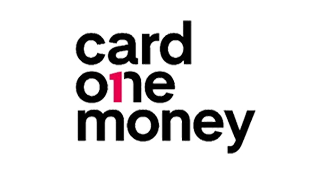 | Card One Money ✓ No Credit Checks ✓ Simple Fees ✓ Up To 3.5% Cashback Pricing Trial period Contact | |
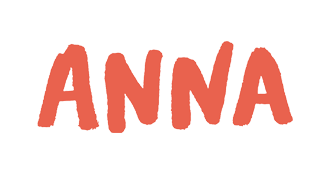 | ANNA Money ✓ Apply In 10 Minutes ✓ Bookkeeping & Payroll Tools ✓ User-Friendly Mobile App Pricing Trial period Contact | |
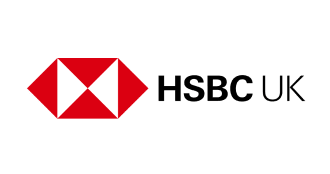 | HSBC Business Banking ✓ Business Current Account ✓ In-Branch, Online & App Banking ✓ FSCS Protected Pricing Trial period Contact | |
 | Metro Business Banking ✓ Business Current Account ✓ High Street Presence ✓ FSCS Protected Pricing Trial period Contact | |
 | Mettle Business Banking ✓ Business Bank Account ✓ Online & App ✓ Quick & Easy Application Process Pricing Trial period Contact | |
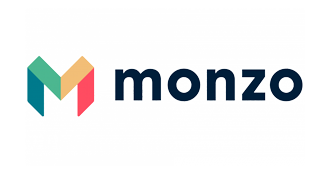 | Monzo Business Banking ✓ Business Current Account ✓ Dedicated mobile app experience ✓ FSCS Protected Pricing Trial period Contact | |
 | Virgin Money ✓ Business M Account ✓ In-Store, Online & App Banking ✓ Insights & Forecasting Platform Pricing Trial period Contact |
Metro Bank
Metro Bank is renowned for a customer-centric approach that integrates digital innovation with the convenience of physical branches. It has positioned itself as a full-service bank with a comprehensive suite of business banking solutions, perfect for businesses preferring a blend of online and in-person banking.
Pros and cons
Pros
- Physical Branches: Metro Bank’s network of branches enables face-to-face banking – a rarity in today’s digital-focused landscape.
- Full Suite of Services: Metro Bank offers a wide range of services, including loans, mortgages, and multi-currency accounts.
- Integration with Accounting Software: Seamlessly integrates with popular accounting software like Xero and Quickbooks.
- 24/7 Customer Support: Offers round-the-clock customer support.
Cons
- No Free Business Account: Unlike Starling, Metro Bank does not offer free business banking.
- Cash Deposit Charges: Charges apply for cash deposits.
- Setup not Instant: Account setup is not instantaneous and requires a visit to a branch.
Fees and charges
| Fees & Charges | Metro Bank |
|---|---|
| Monthly Account Fee | £5 |
| Cash Deposits (in branch) | 0.3% of total deposit |
| SEPA Payments | Free |
| Non-SEPA Euro Payments | £10 |
| UK Domestic Transfers | Free |
Unique and standout features
Metro Bank stands out for its commitment to traditional banking, maintaining physical branches where customers can receive in-person service.
They offer sector-specific accounts catering to a wide array of industries.
Furthermore, they have an exceptional business overdraft facility and a comprehensive portfolio of loans and mortgages.
In addition, Metro Bank provides business customers with access to an array of networking events and seminars aimed at fostering relationships within the business community.
Starling Bank
Starling Bank is a fully digital, mobile-only challenger bank, rapidly gaining popularity for its innovative, user-friendly solutions. Its simplicity and transparent fee structure make it an appealing choice for small businesses and freelancers.
Pros and cons
Pros
- No Fees for Cash Deposits: Cash can be deposited at Post Offices free of charge.
- Free Business Account: Offers a completely free business account.
- Instant Setup: New accounts can be set up instantly via the mobile app.
- Cheque Imaging Services: Depositing cheques is easy with their image-capturing functionality.
Cons
- No Physical Branches: Being entirely digital, it lacks physical branches for face-to-face service.
- No Loans or Mortgages: Starling does not offer business loans or mortgages.
- No Invoicing Support: Unlike Metro Bank, Starling does not support invoicing.
Fees and Charges
| Fees & Charges | Starling Bank |
|---|---|
| Monthly Account Fee | Free |
| Cash Deposits (at Post Offices) | Free |
| SEPA Payments | Free |
| Non-SEPA Euro Payments | £5.50 |
| UK Domestic Transfers | Free |
Unique and standout features
Starling Bank excels in simplicity and efficiency.
Its free business account and transparent fee structure make it popular among small businesses and freelancers.
The bank has successfully leveraged technology to improve the banking experience – offering features like real-time notifications, spending insights, and savings goals.
It also supports the depositing of cheques through the app and free cash deposits at Post Offices, making banking effortless for its customers.
Conclusion – Metro bank vs Starling
Choosing between Metro Bank and Starling Bank depends largely on your business’s unique needs.
If you value physical branches and a wide range of services, including loans and mortgages, Metro Bank could be the right choice.
If you prefer a fully digital bank with a straightforward, fee-free structure, then Starling Bank is a fantastic option.
FAQ
Yes, both Metro Bank and Starling Bank have user-friendly mobile apps with numerous features.
Yes, both banks are covered by the Financial Services Compensation Scheme (FSCS) which protects deposits up to £85,000.
Starling Bank does not charge for cash deposits, while Metro Bank does charge for cash deposits at their branches.
As of the time of writing, Metro Bank offers business loans and mortgages, while Starling Bank does not.
Yes, both banks offer multi-currency accounts.
Yes, both banks integrate with popular accounting software like Xero and QuickBooks.

