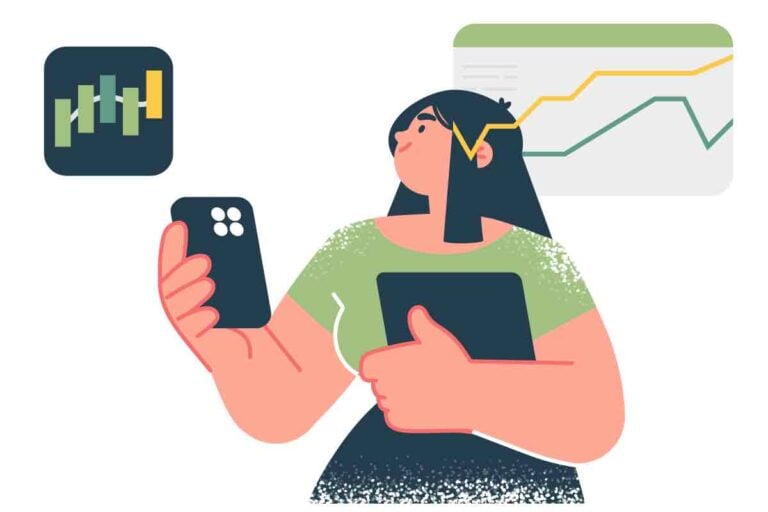Founded in 2017, Countingup is the brainchild of Tim Fouracre, who previously made waves in the financial world by setting up the bookkeeping software ClearBooks. Open to sole traders and SMEs, Countingup aims to marry a business current account with bookkeeping without the need to pay for two separate subscriptions – but does it offer the best of both worlds, or prove itself a Jack of all trades but master of none?
Does Countingup support business banking?
Countingup is designed exclusively for use by business customers of all sizes – how much you pay to use the account depends on how much you deposit every month. This provider does not offer any personal accounts.
Business banking alternatives
 | Tide Business Bank Accounts ✓ Free, Plus, or Pro Account ✓ iOS & Android Mobile App ✓ Upload & Auto-Match Receipts Pricing Trial period Contact | |
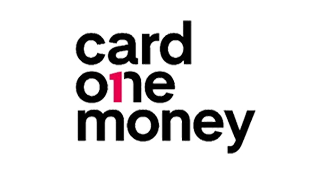 | Card One Money ✓ No Credit Checks ✓ Simple Fees ✓ Up To 3.5% Cashback Pricing Trial period Contact | |
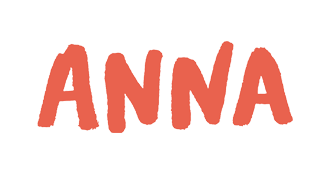 | ANNA Money ✓ Apply In 10 Minutes ✓ Bookkeeping & Payroll Tools ✓ User-Friendly Mobile App Pricing Trial period Contact | |
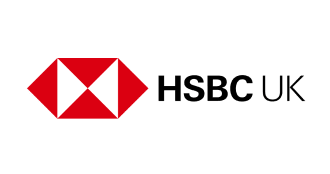 | HSBC Business Banking ✓ Business Current Account ✓ In-Branch, Online & App Banking ✓ FSCS Protected Pricing Trial period Contact | |
 | Metro Business Banking ✓ Business Current Account ✓ High Street Presence ✓ FSCS Protected Pricing Trial period Contact | |
 | Mettle Business Banking ✓ Business Bank Account ✓ Online & App ✓ Quick & Easy Application Process Pricing Trial period Contact | |
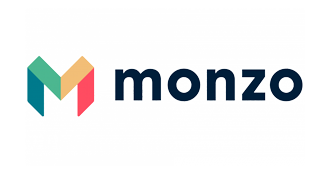 | Monzo Business Banking ✓ Business Current Account ✓ Dedicated mobile app experience ✓ FSCS Protected Pricing Trial period Contact | |
 | Virgin Money ✓ Business M Account ✓ In-Store, Online & App Banking ✓ Insights & Forecasting Platform Pricing Trial period Contact |
What business banking accounts does Countingup offer?
There is only one account provided by Countingup, known as the e-money account. Upon a successful application to open an account, which should only take minutes, you will be provided with the following:
- Account details to receive and send funds
- A contactless MasterCard for online and in-person transactions. Note that this is not a prepaid expense card or business credit card – any charges will be linked to your account balance)
- Built-in software that categorises all your transactions, meaning there is no need to link to another bookkeeping program, and affording quick-view access to your business profit and loss
- Ability to raise invoices within the app
Countingup is exclusively for use as a current account. This provider does not offer any kind of lending streams, such as credit cards, unsecured loans, or a business overdraft. You would need to apply for a credit card through another provider like Capital on Tap, and turn to traditional business lenders such as Nationwideor Time Finance for lump sums.
Note that your Countingup account will be managed exclusively through an Android (v5+) or Apple (iOS 12+) app. Do not consider opening this account if you do not trust apps, or would prefer to do your banking over the counter. Even telephone customer support is comparatively limited – this is every inch a digital business.
Is my company eligible for a Countingup business bank account?
Any sole trader or owner of an SME can apply for a Countingup account as long as they meet the following criteria.
- Aged 18 or older
- Based in the UK
- Registered with HMRC as a sole trader, or listed on Company’s House
There are account limits placed upon a Countingup account. Sole traders cannot hold a balance in excess of £60,000, while limited companies are capped at £400,000. Purchases made with a CountingUp MasterCard cannot exceed £10,000 in any 24 hours.
How do I set up a Countingup business bank account?
Everything related to a Countingup business app is conducted through the relevant app, including setting up an account. You’ll need to install the app, then start the application process. You’ll just need to upload some details about yourself and a photo ID to verify your identity.
What are the advantages of setting up a Countingup business bank account?
Opening a Countingup account means that you can track all your income and expenditure without needing to take out a separate subscription with a third-party bookkeeping software provider – and may negate the need to hire a personal accountant for your business finances.
The fees attached to a Countingup account depend on how much money you generate, making it an appealing choice for a fledgling venture that is keen to keep overheads to a minimum. You’ll be entitled to a three-month free trial, and the charges beyond this could be considered competitive considering the features provided.
Countingup is fully regulated by the FCA through its parent company, Prepay Technologies.
What are the drawbacks of setting up a Countingup business bank account?
While the owners of Countingup are regulated appropriately, it should be noted that this is not a bank. This means that any funds deposited with Countingup are not covered by the FSCS. If that makes you nervous, look at a more conventional competitor – there are plenty to choose from, and you’ll find a variety of reviews throughout this very website.
Similarly, a Countingup account is managed exclusively through a smartphone app. You will not even be able to access your account through the website. If you break or lose your phone, this could leave you without access to your account until you source a replacement.
Some users complain that Countingup’s interface is not the most user-friendly, though this should not be a concern for anybody tech-savvy enough to consider an app-only bank account.
What fees are involved with running a Countingup business bank account?
The fees involved with a Countingup account rise depending on your turnover. All accounts are free for three months, then attract these charges:
- Accounts with a turnover below £750 per month are free
- Accounts with a turnover between £750 and £7,500 per month cost £9 per month
- Accounts with turnover above £7,500 are unlimited, despite the balance cap of £40,000, and cost £18 per month
In addition, any of these accounts will face the following charges once the initial three month period passes.
| Type of transaction | Fee or charge |
|---|---|
| ATM cash withdrawals | £1 per withdrawal |
| Automated transfers in or out of account | 30p per transaction |
| Depositing funds at a Post Office branch | 0.5% of transaction (minimum of £2) |
| Depositing funds at a PayPoint | 3% of transaction |
| Transactions in a foreign currency | 3% of transaction |
What is Countingup’s reputation among business banking customers?
Countingup enjoys a stellar reputation online, with a TrustPilot score of 4.4 from 5, culled from over 2,000 reviews. As always, there are complaints that may raise an eyebrow of concern – some customers claim that Countingup has closed their accounts without warning and is being slow to repay funds owed – but this claimed profile seems to have an answer and explanation for any of these concerns. It appears that anybody can use Countingup for their business banking with confidence.
Summary
Countingup may be a perfect and cost-effective solution for any sole trader or SME that is keen to avoid accruing additional expenses by hiring an external accountant to manage and review their finances.
There are cheaper and easier challenger banks out there for people with simple business models, but if you have any kind of complexity in your bookkeeping and would prefer to manage all your financial affairs in a single app, give Countingup serious consideration.