If you’re looking for a payroll spreadsheet template for Excel, then you’ve come to the right place. We’ve got a range of free downloads available, perfect for UK businesses of all sizes.
Our templates are easy to use and are designed to help you keep track of your payroll expenses. Simply download and customise one of our templates, and you’ll be able to get started right away.
We’ve got a range of free templates available, so take a look and find the perfect one for your needs.
Sample spreadsheet for payroll on Excel
With this user-friendly time sheet design, you can track both regular and overtime hours worked on a weekly, monthly, quarterly, or yearly basis. Totals are determined automatically.
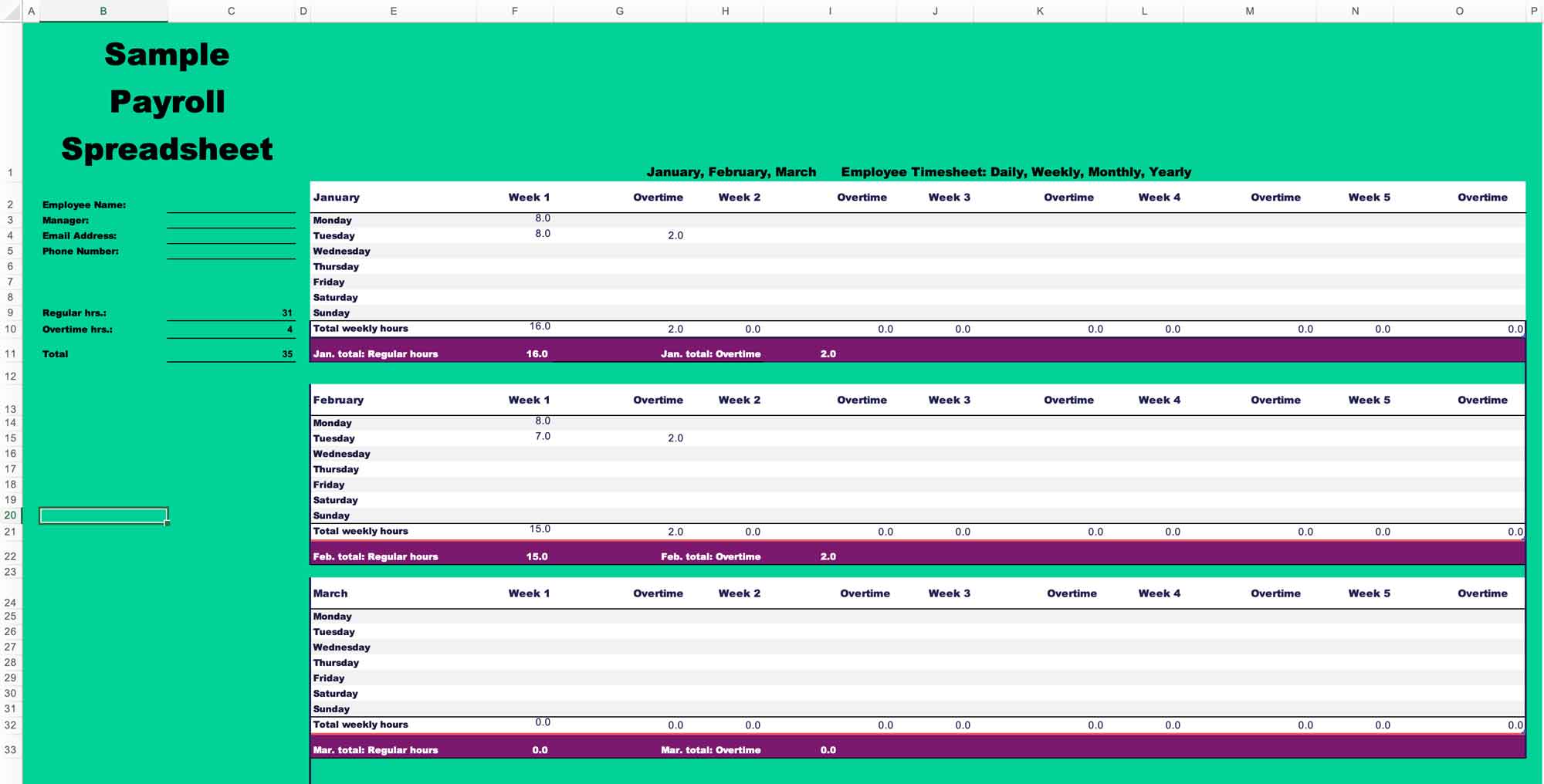
Payroll projection spreadsheet
This payroll projection template allows you to keep track of and report on an employee’s total daily and overtime hours every day of the week. Each month year has its own table in the timecard template. This is a user-friendly payroll projection Excel sheet that breaks down into days, weeks, months, and years views.
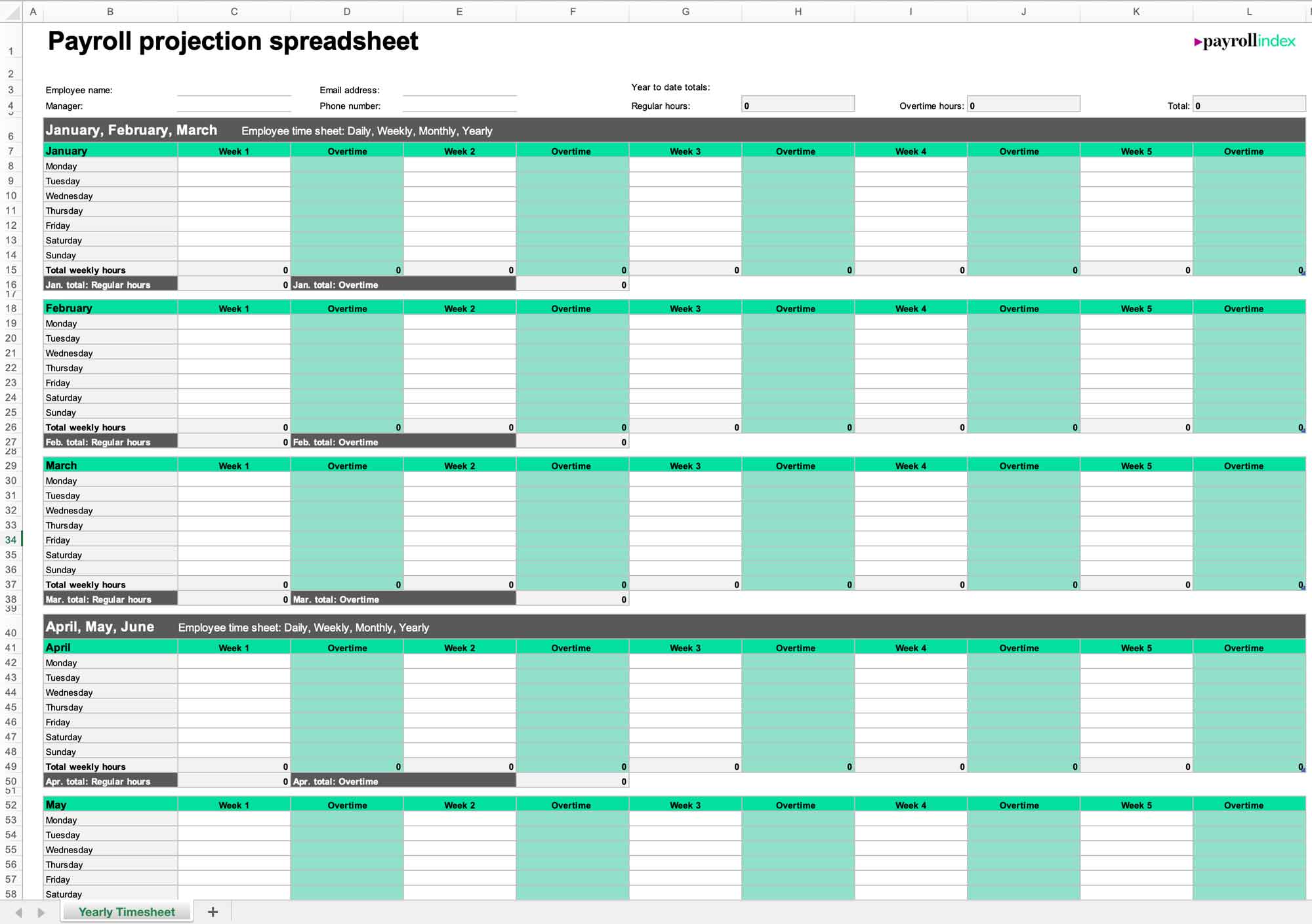
Payroll allocation spreadsheet
Excel spreadsheet template with formulas for payroll allocation. Download for free, and can be easily customised for the payroll needs of your business.
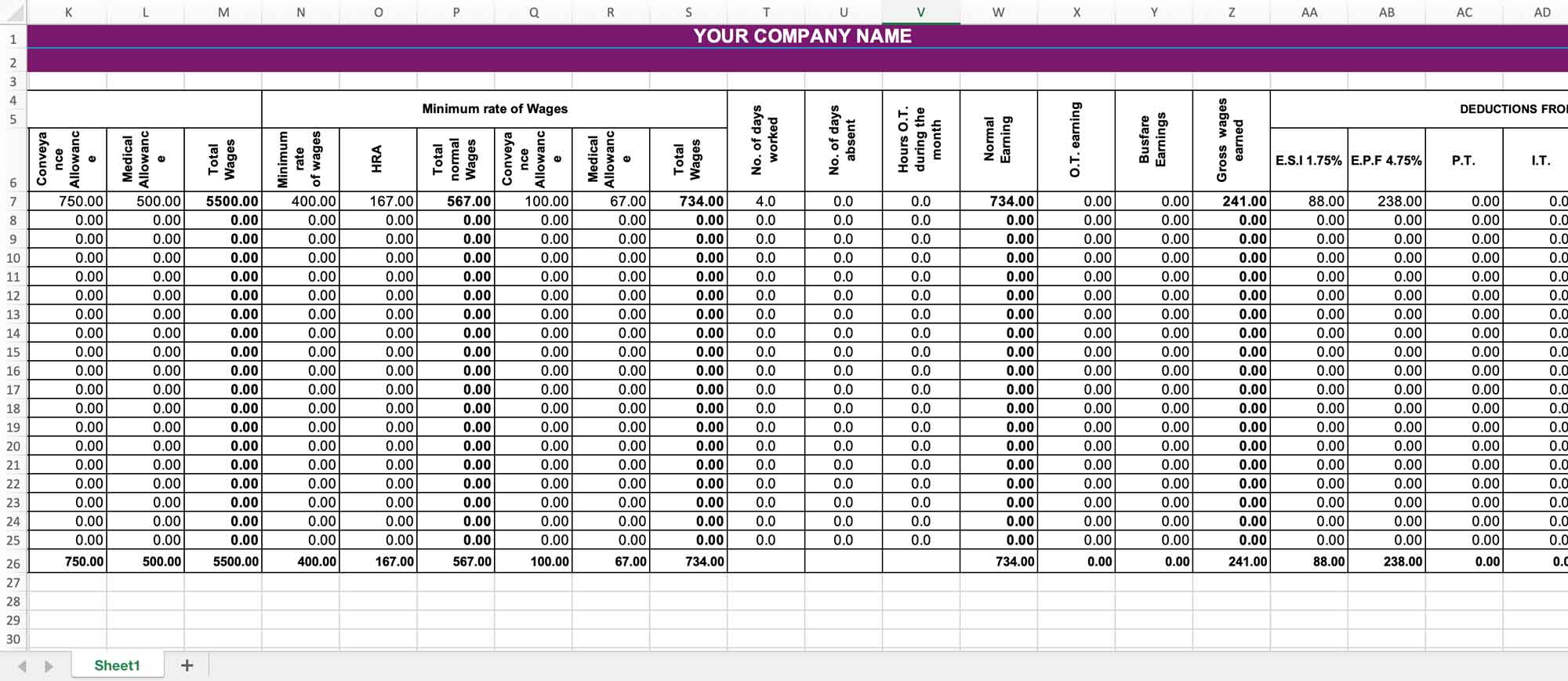
Payroll hours spreadsheet
Enter the hours worked in a work week with this accessible form. Use this weekly time sheet to keep track of employee’s daily and overtime hours. The total number of hours for the week is determined based on the week’s time entry.
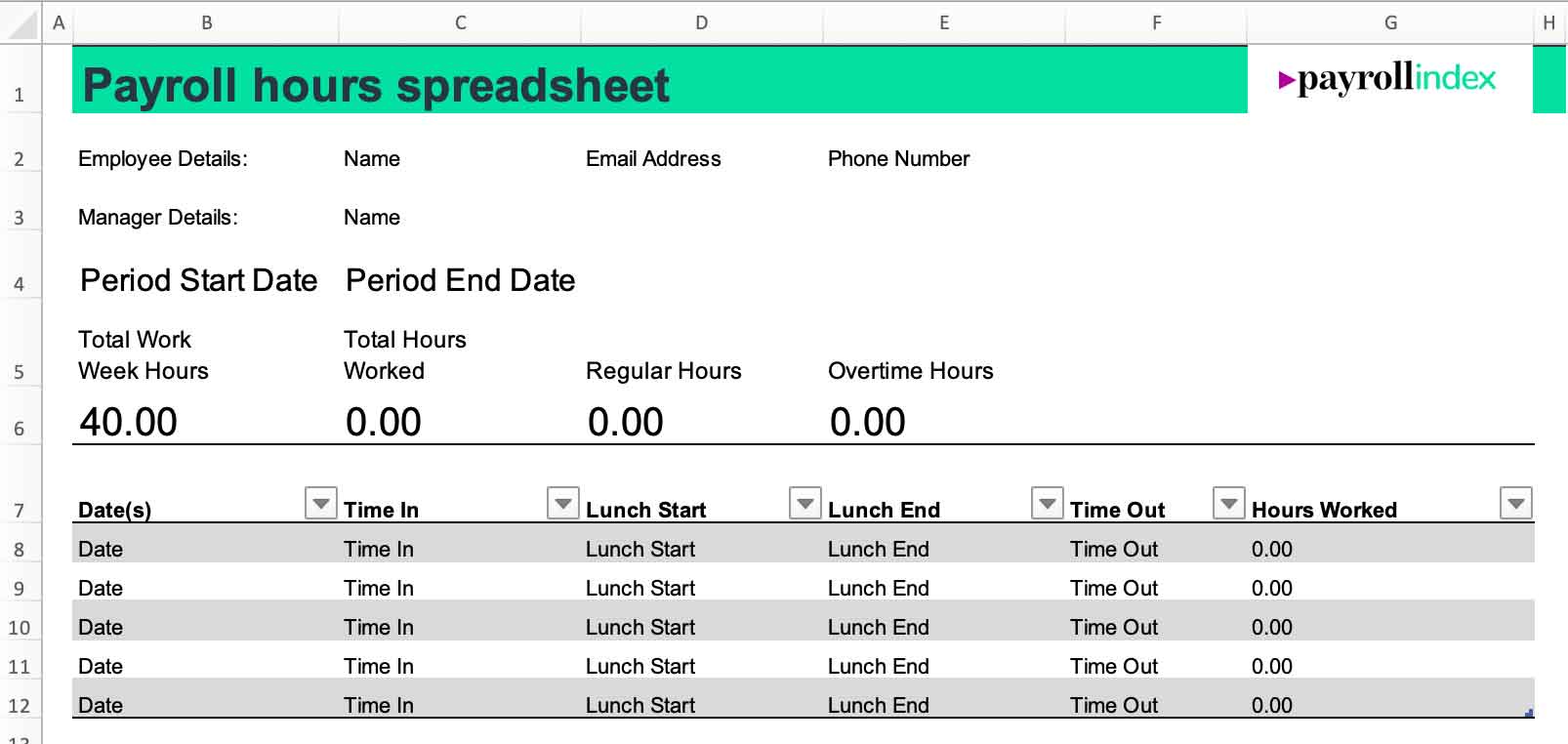
Payroll reconciliation template – Excel
A payroll reconciliation template is a type of spreadsheet that is used to help businesses reconcile their payroll expenses. This type of template can be used to track employee pay rates, hours worked, and other payroll-related information.
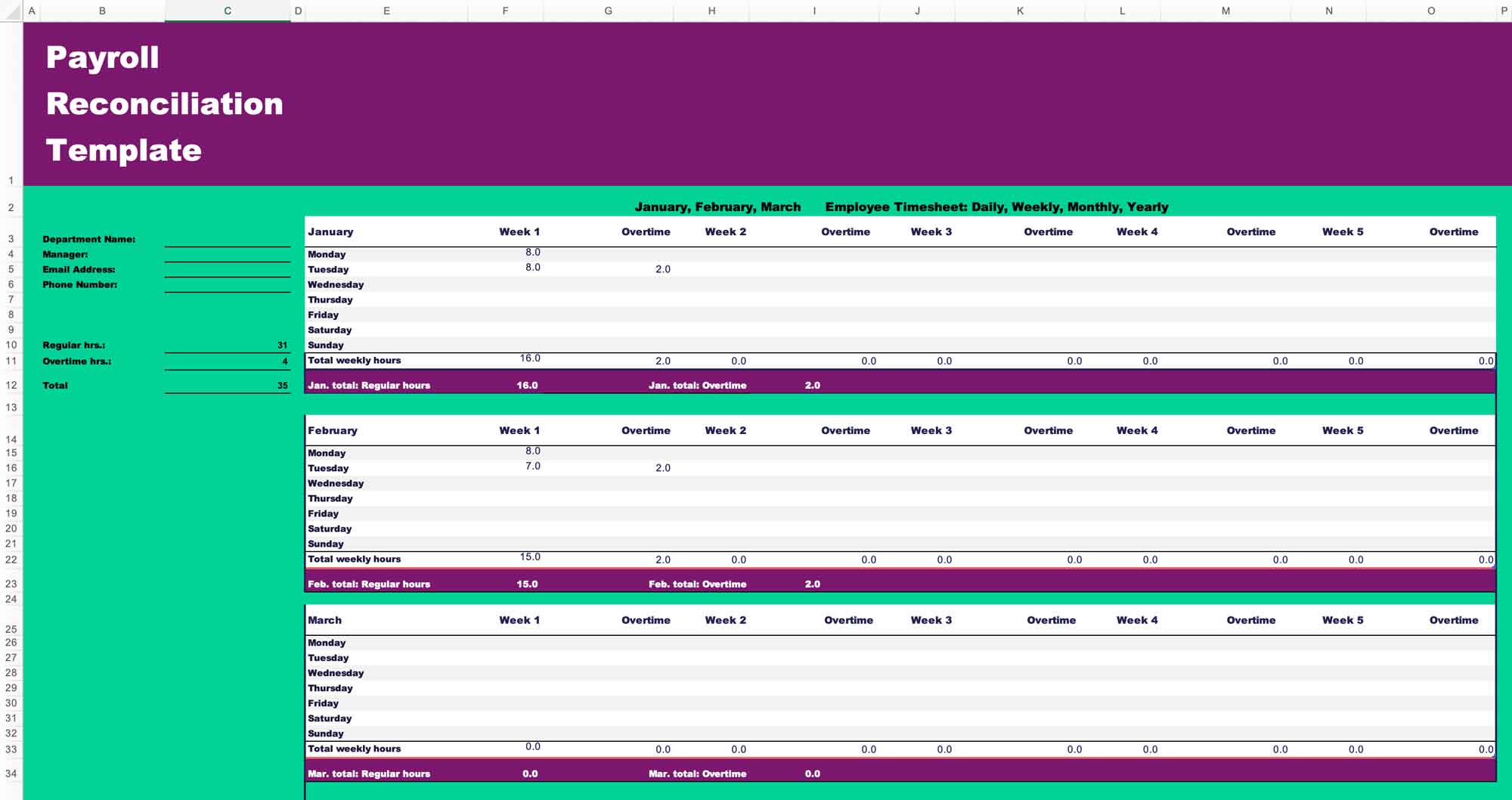
Employee absence tracker spreadsheet template
Use this spreadsheet to keep track of your employees’ absences and time spent. It may be customised, is color-coded, and tracks monthly. This template is accessible to people with disabilities.
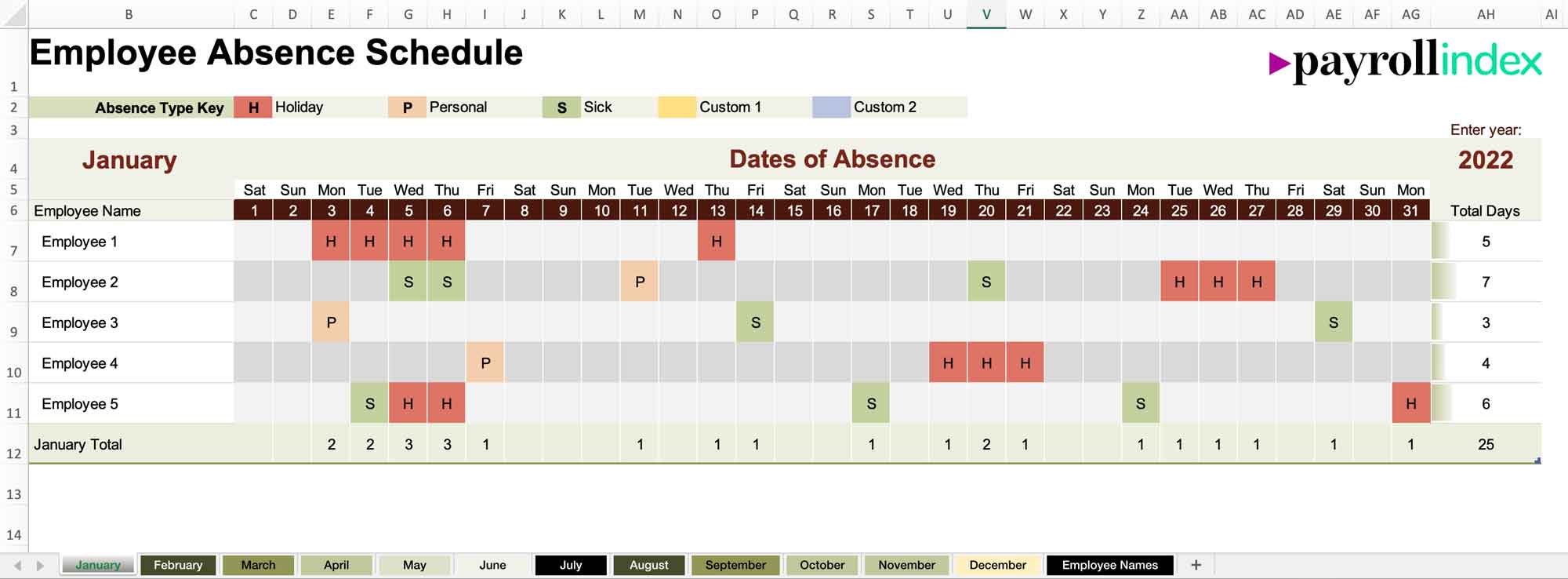
Is Microsoft Excel a good way to run payroll?
Microsoft Excel is a good way to run payroll for businesses of all sizes. It’s an affordable and easy-to-use software program that can help you manage your payroll expenses.
Microsoft Excel is a part of the Microsoft Office Suite, which also includes programs like Word and PowerPoint. This means that if you’re already familiar with Microsoft Office, then you’ll be able to use Excel to run your payroll.
If you’re looking for an affordable and easy-to-use program to help you run your payroll, Microsoft Excel is a great option. Take a look at our templates and find the perfect one for your needs.
How do I get started with payroll in Excel?
If you’re new to using Excel for payroll, then our templates are a great place to start. All of our templates are designed to be easy to use, and they come with a range of features that will help you keep track of your payroll expenses.
To get started, simply download one of our templates and install it on your computer. Once it’s installed, you’ll be able to start using it right away.
Our templates come with a range of features that will help you keep track of your payroll expenses, including:
- A breakdown of your payroll expenses
- Automatic calculations of your payroll taxes
- A calendar view of your pay periods
- A list of your employees and their contact information
And more!
Take a look at our templates and find the perfect one for your needs. And don’t forget to check back regularly, as we’re always adding new templates to our collection.

