If you’re going to put an app or website out into the world, you’ll have one core purpose in mind – attracting users. Once this is achieved, everything else will fall into place.
Web traffic, conversions through a landing page and consumer interaction all begin with this first step. If consumers are not using your app or website, none of the above is possible.
To achieve this aim, you need to create a positive user experience – known as UX. In the 21st Century, technology is omnipresent and there is no shortage of options for consumers. If your app or website is not user-friendly and promptly meeting needs, there are a wealth of competitors waiting to hoover up dissatisfied customers.
This is where UX design comes in. The purpose of UX design is to ensure that the end user is kept in mind throughout the process of designing an app or website. Essentially, embracing UX design means that that your product will not be an example of form over function.
Contents
UX design builds a bridge between technology and end-user. UX design ensures that the actions of the user are not forgotten or overwhelmed by other concerns.
UX is concerned with designing how an interactive product works and ensure it is user-friendly, whereas UI design is the design of the visual interface and how the product looks and feels.
UX design is divided into three primary stages ahead of delivery for rollout: research, design and testing.
The UX designer will take their market research, unite this with the brief provided, and get to work on creating the outline for the app or website.
Review the portfolio of a UX designer, ensuring that their previous work matches the intent of your app or website. Better yet, invite the freelancer or company to complete a full pitch for the work.
What is UX design?
Aesthetics and branding are important, but a glorious-looking app or website that is not fit for purpose will never enjoy success. A well-designed website with poor UX is the equivalent of talking to a brick wall. Even if a beautiful mural has been painted on this partition, eventually patience will wear thin at the lack of response.
This means that it’s always advisable to bring in the services of a professional UX designer. This role builds an essential bridge between technology and end-user. While acknowledging that design is important, ensuring that a good first impression is created upon opening an app or website, UX design ensures that the actions of the user are not forgotten or overwhelmed by other concerns.
What are UX and UI design?
Sometimes, UX design is confused with User Interface (UI) design. While these two disciplines often go hand-in-hand, they are separate concerns and need to be considered as such.
Think of creating a website or app as akin to building a house. UI design is the foundations of the property – the walls, roof and flooring. These are essential to constructing a house, as it will not stand without them. To stretch our analogy to breaking point, however, this house is not yet a home. It will not be considered usable until you install the many and varied elements that make it habitable – heating, furniture, electricity and running water.
A simpler explanation could be a basic kitchen tap. Nobody should need a master’s degree in engineering to able to wash their hands safely. The UI design of a tap should make it clear which way to turn for hot or cold water, and what rotation is required to avoid scalding heat. The UX design, in turn, ensures that turning the handle to an appropriate angle solves allows the user to wash their hands.
Perhaps the finest case study of UI and UX working in perfect tandem online is Google. We all use this search engine daily, and it will not have escaped your attention that it’s pretty spartan to look at. A white screen, an iconic logo (which remains important to UX – a memorable logo builds trust in a brand) and a search bar. It could not be more obvious what you need to do to make use of Google’s offering.
The UX offering enters the equation when you hit the search button. Google’s UX design is flawless because it supplies answers to any question in a matter of seconds, neatly arranged to make life simple for the user. Take a look at this screengrab for an example of what we mean.
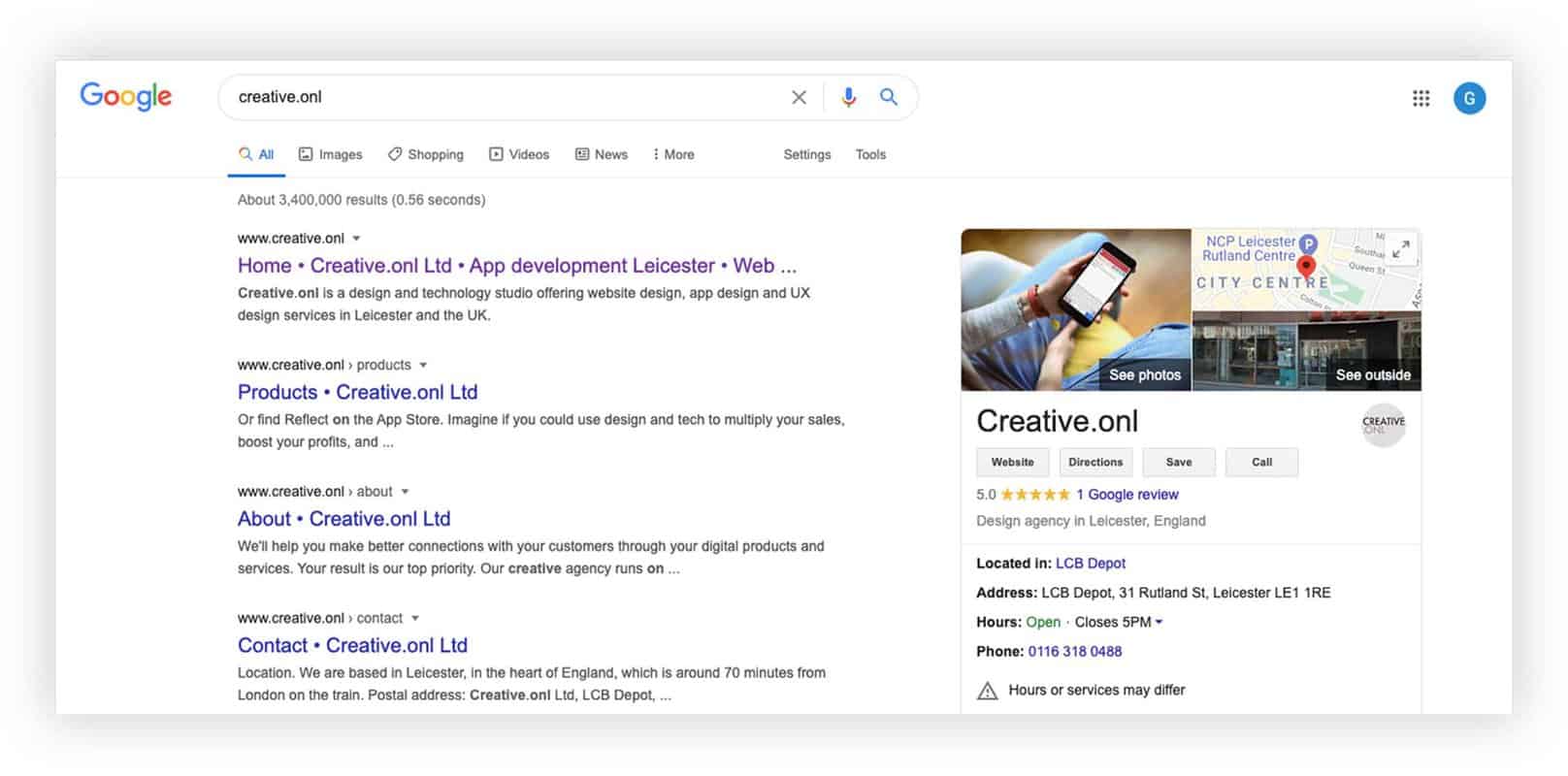
As you’ll see, anybody searching for Creative.onl will receive everything they need to know in less than a second. Modesty prevents us from taking sole credit for this. It’s a joint effort between our digital strategy and the UX and UI approach of Google.
This is what your business should be looking to replicate with your UX and UI design, though. A quick and efficient way for the user to find exactly what they are looking for, devoid of needless complication or unwelcome distraction.
What is the UX design process?
UX design is divided into three primary stages ahead of delivery for rollout.
- Research
- Design
- Testing
If this sounds simple, do not be fooled. There is a reason why skilled individuals and businesses have dedicated themselves to the art of UX design.
Art is the key word here. UX design is not a simple join-the-dots process. It’s an amalgamation of psychology, business sense, technology and creative thinking.
This is why it’s so important to seek the services of a dedicated UX designer. Let’s now explain how such an individual will implement each of these four steps.
What does a UX designer do?
UX design is a skilled and in-demand profession, so there will invariably be a price tag attached to the services of a talented UX designer. Let’s explain why such an investment is worthwhile to your business by delving deeper into the work of a UX designer.
Research
Market research is the first step of UX design, and it’s arguably the most important of all. As user experience is based around giving consumers what they want from an app or website, learning what these desires are is a fundamental base for the project. Conducting appropriate research minimises the need for expensive and time-consuming adjustments and improvements later in the process.
The research process is designed to develop empathy for the end user’s aims and ambitions. This is the key to thinking like a consumer and delivering what they want in an appealing way – and timeframe. Personal bias or anecdotal evidence has no place in UX design. The intention is to make an app or website as broadly appealing as possible.
All UX designers approach research in different ways. Some conduct face-to-face interviews, some send out online surveys, some observe behaviour from afar, and some even base their findings on the most successful competitor apps and websites. The more details a UX designer goes into with their research, the likelier the finished article is to be successful.
Design
Design is at the very heart of what a UX designer does. The clue is in the job title. In this instance, it means that the designer will take their market research, unite this with the brief provided, and get to work on creating the outline for the app or website. There is much more to UX design than simply inserting pretty images and an appealing colour palate.
UX design takes two main forms. The first is a user flow. This is a flowchart that outlines the path that a consumer will take from A to B on the website or app. Essentially, this means ensuring that the user can get from the home screen to making a conversion with a minimum of fuss or complication. Of equal importance, however, is the designer doing all they can to ensure that the user has a good time while doing so.
Once a flow is agreed, the designer will start to pull together UX wireframes. This is the blueprint of the app or website. Where will the company logo and commands appear? How will the app or site be negotiated – through clicking, swiping or another method? Where will any calls to action or sign-up options be located?
A wireframe will typically be created on paper or a whiteboard and must be carefully reviewed and agreed upon before moving onto the next step – the physical coding of the app or website. Once the project leaves the wireframe phase it becomes tangible. As a result, amendments are tougher to make at short notice. Once a wireframe is signed off, a designer can start coding the app or website and ensuring that the ideas on paper work efficiently in practice.
Testing
Once a prototype of the app or website is ready, it needs to be tested. The designer will start this process, ensuring that everything they put into place is working appropriately. This cannot be the sole examination, though. The designer knows exactly how to negotiate an app or website, given that they created it.
To fully embrace testing, and to receive honest feedback, the designer will ask focus groups of consumers to test it. By asking strangers to make use of the app or website, it will become clear as to whether the UX is positive or negative. This step is not dissimilar to market research.
A lot of information can be gleaned by simply watching users interact with the app or website. If they are frowning and growing frustrated, clearly something is amiss and unclear in the design. If they are sailing through the many and varied options available on the platform, the designer has seemingly managed to construct a fine piece of online apparatus.
Of course, observation only goes so far. A superior designer will also invite feedback through interviews and questionnaires, ensuring that no stone is left unturned in the quest for perfection.
A high-end UX designer will not consider their work done until their app or website is considered the best it could be. The words, “that’ll do” should never appear in the vocabulary of a UX designer. Instead, a good designer will always ask, “how could this be improved?”
How to hire a UX designer
Having established that UX design is critical for your app or website, and you’ll need to hire a professional UX designer, you’ll understandably be champing at the bit to bring in such an expert. This is not a decision to rush into. Ensure you follow these three steps to find the ideal UX designer for your needs, and to forge a successful working relationship.
How to hire a UX designer
- Find a designer and review their portfolio
Choose between a freelancer or a UX design agency
- Provide a brief
Ensure you provide an appropriate brief for what you are trying to achieve with your app or website
- Define your roles and working relationship
A good UX designer will be a partner in your business, not just a contractor
Find a designer and review their portfolio
Of course, the first thing you’ll need to do is find a UX designer. You have two choices here. You could bring in a sole trading freelancer that specialises in UX design on sites like Fiverr or People Per Hour or hire a company.
We could be considered biased here – in the spirit of full disclosure, UX design is one of the services provided by Creative.onl – but we always consider the latter to be advisable. By enlisting a company, you will reap the rewards of a team of experienced professionals that will be able to take your app or website UX design to the next level.
Of course, you should never hire any assistance sight-unseen. Review the portfolio of a UX designer, ensuring that their previous work matches the intent of your app or website. Better yet, invite the freelancer or company to complete a full pitch for the work.
Think of this as a job interview. You will see examples of previous work, and more importantly, get a feel for the chemistry between your business and the designer. This relationship should be a partnership, not a series of directives and tasks to be completed.
Provide a brief
It sounds obvious, but ensure you provide an appropriate brief for what you are trying to achieve with your app or website. The key elements of a superior brief for a UX designer are:
- The key aims of your website or app. We are only referring to the destination here. Let the designer handle the journey. It’s what you’re paying them for
- Background information on your business – your mission, your core messages and your positioning – so the approach can be tailored accordingly
- Confirmation of your budget – and whether there is any wriggle room. UX designers need to know what they can invest in time and software
- Timeframes and deadlines. Saying, “no hurry, take your time” is great, but designers need more to work with. Nobody wants to be hit with a surprise deadline
Above all, remember that UX design is a broad church. Be as specific as you can without stifling the creative process. If you ask for a blue triangle, it’s unreasonable to expect a green circle upon delivery. The more effort you put into a brief, the likelier is a designer is to match it at the first time of asking.
Define your roles and working relationship
Finally, be sure to work in tandem with your designer. As discussed, a good UX designer will be a partner in your business, not just a contractor.
Don’t stand over the designer’s shoulder the entire time, asking if they’re sure they want to do things that way. That will infuriate your designer. You hired them for their skill and expertise. Equally, you won’t need to give up precious time supervising if you have hired a quality designer.
All the same, do be prepared to pitch in and answer any questions. Set aside a little time to check in weekly, ensuring that all parties are singing from the same hymn sheet. This will ultimately lead to a harmonious working relationship – and potentially the beginning of a beautiful friendship.
As you’ll see, UX design is a complicated process that benefits greatly from bringing in reputable, established assistance. If you’d like to learn more about how Creative.ONL can aid with your UX design, get in touch with us. We would be delighted to show you what we can do.

