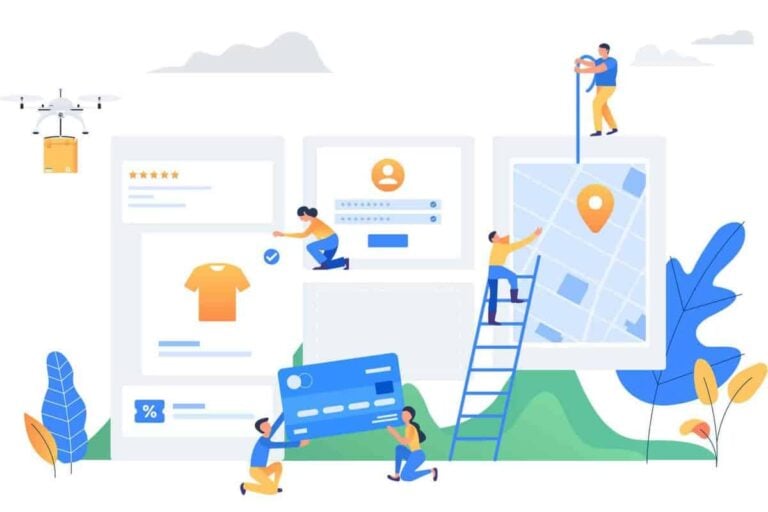If you’re looking to start selling products online, then you need to create an ecommerce website. This can be a daunting task if you’ve never done it before, but don’t worry – we’re here to help! Soon you’ll know exactly how to build an ecommerce website from scratch.
In this article, we’ll walk you through the process of creating your own ecommerce website from scratch. We’ll discuss the different options for building your site, and show you how to do it using WordPress and WooCommerce. Let’s get started!
What is an ecommerce website?
An ecommerce website is a website that allows you to sell products or services online. This can include anything from physical goods to digital downloads.
Are there any good alternatives to an ecommerce site?
If you’re not looking to sell products online, then you might want to consider a different type of website. For example, if you just want to showcase your work, then a portfolio website might be a better option.
What will you need to create your ecommerce website from scratch?
In order to create an ecommerce website, you’ll need a few things:
- A domain name: This is the address of your website (e.g. example.com). You can register a domain name through a registrar like GoDaddy or Namecheap.
- A web hosting account: This is where your website’s files will be stored. You can find web hosting through companies like Bluehost, HostGator, or WP Engine.
- A payment processor: This is how you’ll accept payments on your website. Some popular options include PayPal, Stripe, and Authorize.net.
- An ecommerce platform: We recommend using WordPress and WooCommerce. This is a free and open-source platform that powers millions of websites around the world.
- An SSL certificate: This is a security certificate that encrypts information sent to and from your website. It’s required if you want to accept payments on your site. You can get an SSL certificate through your web hosting provider or a company like Symantec.Now that we’ve gone over what you’ll need, let’s take a look at how to actually create
Once you have these things set up, you’re ready to start building your ecommerce website!
What costs are associated with building an ecommerce website from scratch?
The cost of building an ecommerce website will vary depending on the platform you use, the features you need, and whether or not you hire a professional to help you.
If you’re using WordPress and WooCommerce, then the costs will be relatively low. You’ll just need to pay for your domain name and web hosting, and any additional plugins or themes you might want to use.
If you decide to hire a professional to help you build your site, then the costs will be higher. However, this can be a good investment if you’re not sure how to build a website on your own.
How long does it take to build an ecommerce website from scratch?
Again, this will depend on the platform you use and the amount of help you have. If you’re using WordPress and WooCommerce, then you can probably build your site in a few days or weeks.
If you’re not familiar with website building, then it might take longer. In this case, we recommend hiring a professional to help you build your site. This will speed up the process and ensure that your site is built correctly.
What are some common mistakes people make when building an ecommerce website?
One of the most common mistakes people make when building an ecommerce website is not investing enough time in planning. Before you start building your site, it’s important to take the time to figure out what you want your site to look like and how you want it to function.
Another common mistake is not taking the time to learn about SEO (search engine optimization). This is important if you want people to be able to find your site when they search for keywords related to your business.
Finally, another mistake people make is not investing in security. Third-party platforms that offer online backup services or password management solutions are simple yet essential tools that can guarantee your site to be safe and secure. This is especially important if you’re going to be selling products on your site. You should make sure that your site is secure and that your customers’ information is safe.
What makes a good ecommerce website?
There are a few key features that every good ecommerce website should have:
A clear and easy-to-use design: Your website should be designed in a way that is easy for visitors to navigate. All of your products should be organised logically, and it should be easy for visitors to add items to their shopping cart.
High-quality product images: Product photos are crucial for selling products online. Make sure that you have clear, well-lit photos of your products from multiple angles.
Detailed product descriptions: In addition to photos, your website should also have detailed descriptions of each product. Include information about the materials, dimensions, shipping time, and anything else that potential customers might want to know.
A search function: A search bar is essential for larger websites with many products. This allows visitors to quickly find the products they’re looking for without having to scroll through your entire inventory.
A shopping cart: A shopping cart is a must-have for any ecommerce website. This allows visitors to add items to their cart and checkout when they’re ready to purchase.
A contact form: A contact form allows visitors to get in touch with you if they have any questions or problems. This is important for building trust with potential customers.
These are just a few of the things that you should keep in mind when creating your ecommerce website. There are many other things, including ecommerce website architecture, to consider if you want your website to function properly and provide customers with smooth shopping experiences. Remember, your goal is to make it as easy as possible for visitors to find and purchase your products.
Do it yourself, or hire a professional to build your site?
One of the first decisions you’ll need to make when creating your ecommerce website is whether to do it yourself or hire a professional. If you’re not familiar with web development, then building your own site can be a challenging task.
On the other hand, hiring a professional to build your site can be expensive. If you’re on a tight budget, then you may want to consider using an ecommerce platform like Shopify or BigCommerce. These platforms allow you to create a professional-looking website without needing to know how to code.
| A note about website security |
|---|
| If you’re going to be handling payments on your website, then security is a critical concern. If you’re not confident in your ability to build a secure website, then we recommend hiring a professional. |
What about drag-and-drop ecommerce website builders?
Another option for how to build an ecommerce website from scratch is to use a drag-and-drop website builder like Wix or Squarespace. These platforms are similar to Shopify and BigCommerce, but usually have a lower monthly price.
The downside of using a drag-and-drop website builder is that you’ll be limited in terms of customisation. If you want to add features or change the design of your site, then you’ll need to use one of the other methods described in this article.
How to build your ecommerce website from scratch – step by step guide
If you’re looking to create a fully-customisable ecommerce website, then the best option is to build it yourself using WordPress and WooCommerce. In this section, we’ll walk you through the process of setting up your site step-by-step.
How to build an ecommerce website from scratch
- Choose your domain
First, you’ll need to purchase a domain name and web hosting. We recommend using Bluehost, as they offer a free domain name when you sign up for web hosting.
- Set up hosting
Once you’ve purchased your domain and web hosting, you’ll need to set up your hosting account. This can usually be done with a few clicks in your account.
- Install WordPress
Once you’ve signed up for web hosting, you can install WordPress by following the instructions on their website.
- Install WooCommerce
Once WordPress is installed, you’ll need to install the WooCommerce plugin. This is what will turn your WordPress site into an ecommerce website. You can find instructions on how to do this here.
- Build your theme, or choose an off-the-shelf theme
Now it’s time to start building your site. If you’re familiar with HTML and CSS, then you can create a custom theme for your site. Alternatively, there are many off-the-shelf themes available for WooCommerce.
- Add your products
Once WooCommerce is installed, you can start adding products to your website. To do this, go to the “Products” section of your WordPress dashboard and click “Add New”. From here, you can add a product title, description, price, and images.
- Set up a payment gateway
After you’ve added your products, you’ll need to set up a payment processor. WooCommerce supports PayPal, Stripe, and Authorize.net. We recommend using PayPal, as it’s the easiest to set up.
And that’s it! You’ve now created a fully-functional ecommerce website using WordPress and WooCommerce.
The importance of optimisation and technical performance
If you want your ecommerce website to be successful, then it’s important to pay attention to optimisation and technical performance. This includes things like site speed, mobile responsiveness, and security.
There are many ways to improve the optimisation and performance of your site. We recommend using a caching plugin like WP Rocket or WP Super Cache.
These plugins will help to speed up your site and improve its performance.
You should also make sure that your site is mobile responsive. This means that it should look good and be easy to use on all devices, including smartphones and tablets.
Finally, you should take steps to secure your website. This includes things like adding an SSL certificate and using a security plugin.
Wrapping up – how to build an ecommerce website from scratch
Creating an ecommerce website from scratch can seem like a daunting task. However, with the right tools and guidance, it’s actually quite simple. In this article, we’ve walked you through the process of setting up your own ecommerce website using WordPress and WooCommerce.
We hope you found this article helpful. You should now know how to build an ecommerce website from scratch. Thanks for reading!
FAQ
No, you don’t need to know how to code. There are many drag-and-drop ecommerce builders that allow you to create a website without any coding knowledge. However, if you want to create a fully-customized website, then you will need to know some HTML and CSS.
The cost of creating an ecommerce website varies depending on your needs. If you use a drag-and-drop builder, then you can expect to pay around $30 per month. However, if you hire a professional to build your site, then the cost will be much higher.
Yes, you can use WordPress to create an ecommerce website. We recommend using the WooCommerce plugin, which is designed specifically for ecommerce.
There are many things to consider when creating an ecommerce website. However, some of the most important things to consider include optimisation and technical performance, mobile responsiveness, and security.
There are many ways to improve the performance of your ecommerce website. We recommend using a caching plugin and making sure that your site is mobile responsive. You should also take steps to secure your website.
Yes, you can use Shopify to create an ecommerce website. However, we recommend using WordPress with the WooCommerce plugin, as it offers more flexibility and customization options.
Yes, you will need a domain name for your ecommerce website. A domain name is the address of your website (e.g., example.com). You can purchase a domain name from a registrar like GoDaddy or Namecheap.
Yes, you will need hosting for your ecommerce website. Hosting is a service that allows your website to be accessible on the internet. We recommend using a WordPress-specific hosting service like WP Engine or Kinsta.
An SSL certificate is a security measure that encrypts data sent between your website and its visitors. This helps to protect sensitive information, such as credit card numbers. You can purchase an SSL certificate from a provider like Symantec or Comodo.
There are many ways to make your ecommerce website secure. We recommend using an SSL certificate and a security plugin. You should also take steps to keep your WordPress site up to date.
The best ecommerce platform is the one that best meets your needs. If you’re looking for a simple solution, then we recommend using Shopify. However, if you need more flexibility and customization options, then we recommend using WordPress with the WooCommerce plugin.
Yes, we recommend having a logo for your ecommerce website. A logo helps to brand your site and makes it more recognizable. You can hire a professional designer to create a logo for you, or use a service like Canva to create a logo yourself.
There are many ways to promote your ecommerce website. We recommend using social media, email marketing, and search engine optimization (SEO). You can also use paid advertising to reach a wider audience.
There is no one-size-fits-all answer to this question. We recommend using a combination of social media, email marketing, and SEO. You can also use paid advertising to reach a wider audience.
The cost of building an ecommerce website varies depending on your needs. If you’re using a drag-and-drop ecommerce website builder, then the cost will be lower. However, if you’re hiring a professional to build your site, then the cost will be higher.
This depends on your location and the products you’re selling. We recommend checking with your local government to see if you need a business license.
There are many ways to accept payments on your ecommerce website. We recommend using a payment processor like PayPal or Stripe. You can also use a plugin like WooCommerce to accept payments.
The most popular ecommerce website builders are Shopify, Wix, and Squarespace.
Yes, you can build an ecommerce website with WordPress. We recommend using the WooCommerce plugin to add ecommerce features to your site.
Yes, you can sell digital products on your ecommerce website. We recommend using a plugin like Easy Digital Downloads to sell digital products.
Yes, you can use Shopify to sell physical products. Shopify is a great platform for selling physical products.
Yes, you can use WordPress to sell physical products. We recommend using the WooCommerce plugin to add ecommerce features to your site.
Some popular ecommerce plugins for WordPress are WooCommerce, Easy Digital Downloads, and WPForms.